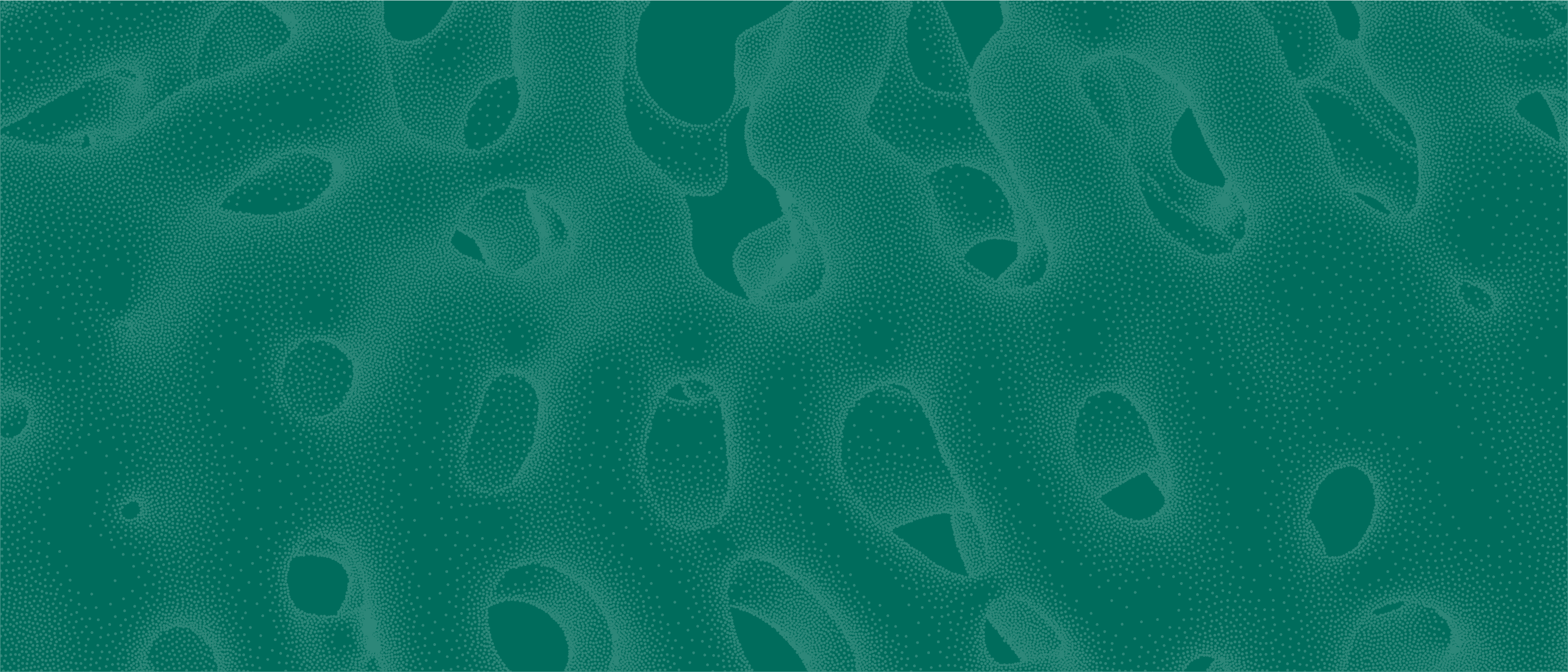Here you will find practical information about what happens on the examination day. How to find the examination hall, what applies in the hall, how you can prepare and other important things to know. We also describe what happens after the examination and when you can get your exam back.
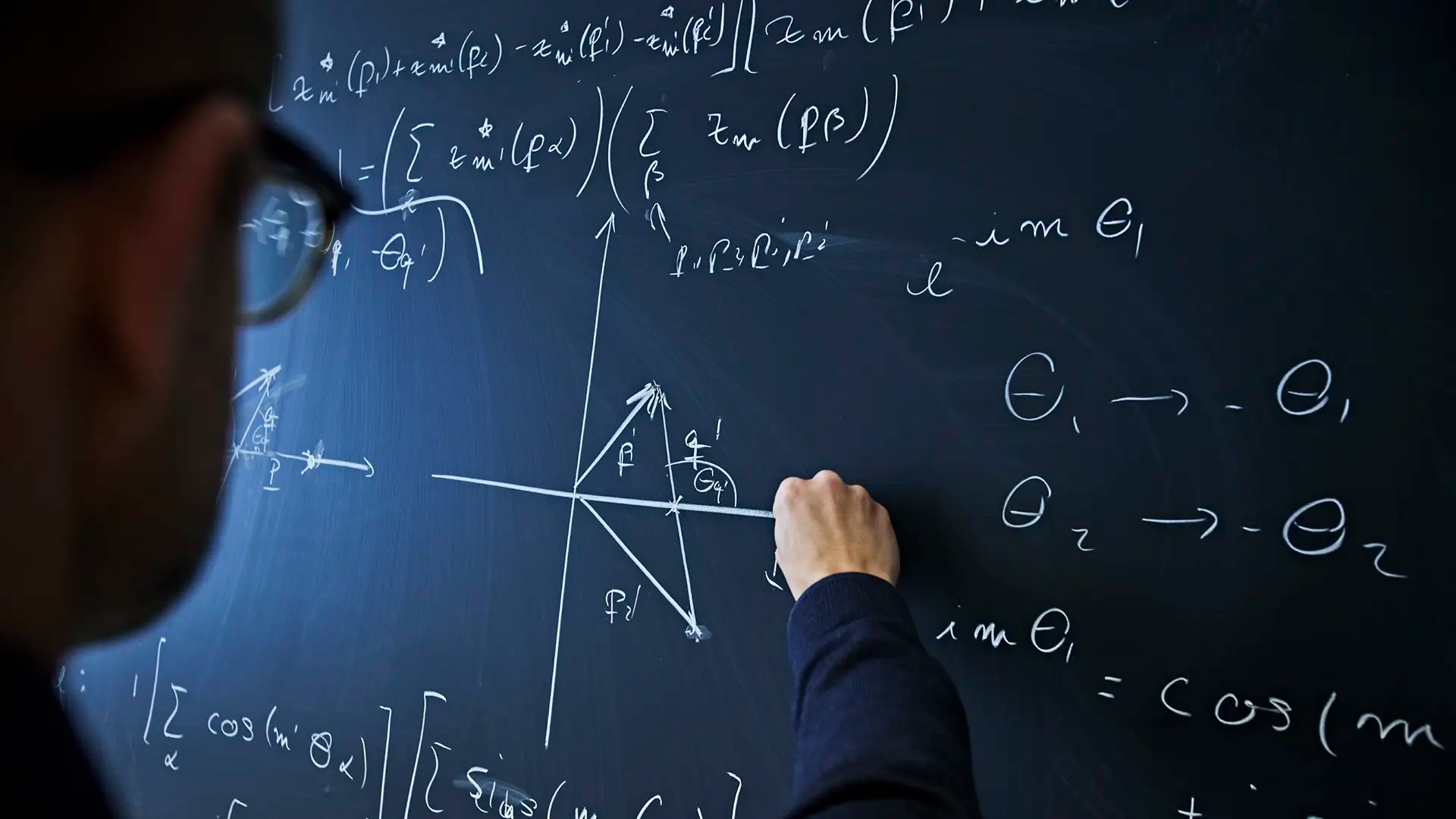
Time and place for your examination
Examination times
Examinations normally last four hours.
- Morning examinations start at 08.30.
- Afternoon examinations start at 14.00.
Students who have been granted a time extension will have 50 percent more time, starting at 08.30 for morning exams and 12.00 for afternoon exams.
Finding your examination hall
Examination halls are announced on noticeboards at both campuses one hour before the start of the examination. You can also find exam hall information as a general notice in Canvas.
On the Lindholmen Campus, information about exam halls will appear in the entrance hall of Hus Saga, at Hörselgången 4.
On the Johanneberg Campus, information about exam halls will appear on the following noticeboards:
- Main entrance to Maskinhuset, at Hörsalsvägen 7A
- Upper part of Hörsalslängan, at Hörsalsvägen 4-14
- Entrance to Samhällsbyggnadshuset, at Sven Hultins gata 6
- SB Multisal in Samhällsbyggnadshuset, at Sven Hultins gata 8
Use the ChalmersMap app to find your exam hall.
Notice examination halls

Notes for those sitting adapted examinations
Students receiving educational support generally sit exams in the same building as ordinary examinations. You will be notified of the precise examination hall in an email from the Examination Administration Office, three or four days before each exam. If you are unsure where to go, you can always consult one of the examination receptions. Once you arrive at your exam hall, the invigilators will know what support you need and will give you the appropriate assistance.
Rules and routines for examination
Sign up for your exam
You must be signed up for the exam in order to take it.
Arrive early, bring a valid ID and your anonymisation code
Check-in starts 30 minutes before the exam starts. Bring a valid ID document and have it at hand when you enter the exam hall.
The following ID documents are approved:
- Passport
- Swedish national identity card
- Swedish driving licence
- Swedish SIS-marked ID card
- Swedish ID card issued by a government body
- ID card from an EU country, Iceland, Liechtenstein, Norway or Switzerland
A residence permit card is not an approved ID document. Digital ID cards, such as the BankID digital ID card, are not approved either.
Bring your anonymisation code to the exam hall
The code must be written on the cover sheet and on each answer sheet that you hand in. Your code is issued in Ladok for students when you are signed up for an exam. If you have forgotten your code, you will be able to obtain it from the invigilator.
Where to sit in the examination hall
- Check-in is handled by the invigilator when you enter the examination hall. Have your ID document ready.
- At campus Johanneberg you can sit at any free seat.
- At campus Lindholmen you will be allocated a numbered seat. There will be a printed cover sheet with your anonymisation code, answer booklet and seat number. Always double check that your anonymisation code is correct.
- Put personal belongings such as jackets and bags in the examination hall’s designated place.
- Mobile phones, smart watches and other prohibited electronic equipment must be switched off and stored with your personal belongings.
Write clearly
- Write your name (clearly), personal identity number and anonymisation code on the seating plan. For exam papers that are scanned, a printed cover sheet is used (at campus Lindholmen). In these cases, you do not need to complete these details.
- You may only use paper that has been issued by the invigilator. It is therefore not permitted to bring your own rough paper or writing paper into the examination hall. All writing paper and rough paper must be handed in to the invigilator at the end of the exam, even if unused.
- Red ink must not be used.
Only bring permitted aids
- The examiner determines which aids are permitted during an examination. These are stated in the course synopsis and on the examination paper. You can read more about permitted aids on the page Before examination
You are allowed to bring something to eat and drink
- You may bring snacks to the examination hall, provided this does not disturb the other candidates. For allergenic reasons, you may not bring peanuts, other legumes or nuts, including almonds.
Do not talk to other students
- For the duration of the examination, students are prohibited from talking to other students or outsiders, either in the hall or during toilet visits.
- The examiner, or supervising teacher appointed by the examiner, will visit the examination halls at least once and be available by phone to answer questions.
Breaks and when the exam is finished
- You may leave the examination hall no sooner than 60 minutes after the start of the allotted examination time. Breaks are not permitted during this time. After 60 minutes have passed, toilet breaks are permitted. Before taking a toilet break, report to the invigilator. During the last 30 minutes of the exam, toilet breaks are no longer permitted.
- Other rules apply to students with extended writing time sitting examinations in the afternoon. See information about adapted examinations.
- Smoking breaks are not permitted.
- The invigilator will announce when there are 30 minutes, 15 minutes and five minutes of exam time remaining. You must finish your examination within the allotted time, including completing the specified code and page number on all sheets that are handed in and sorting the sheets in numerical order. On the cover sheet, you must also write the number of sheets handed in and which questions you have answered. Check-out with the invigilator before leaving the examination hall.
- For Campus Lindholmen: Please do not write anything else on the cover sheet as this can cause an error when the exam is scanned.
Digital examinations on campus (via Inspera)
You will write digital exams on your laptop or on a computer in a computer room. The Chalmers system uses the Inspera Assessment cloud service for digital exams. Just like a written exam, you must be signed up in order to take a digital exam. If you are not signed up for the exam session, you will have to take the exam during the next session.
Examination, sign up and withdraw in Ladok
To use Inspera, you must download Safe Exam Browser (SEB) to your computer. This is a locked browser that gives you access to Inspera but nothing else on the internet. Once your computer has SEB installed, Inspera will detect and calibrate your machine. When you open the exam in Inspera, it will be downloaded locally to your computer.
You can try by logging into Inspera and select Demo Exam with SEB.
To Inspera and Safe Exam Browser
After the exam session
The examiner has 15 working days to mark your exam. If the examiner is not ready within the allotted time, you can contact the assistant Head of Department for undergraduate education at the department responsible for the course.
The results will be reported in Ladok, where you can view your grade. If you want to collect your exam, you can do so at the department that offered your course. Read more about this on the page below:

Collecting your marked examination
Once the examiner has marked your examination paper and the results have been reported in Ladok, you can collect the paper from the department that ran the course.
If you have written exam digitally, please log in to Inspera with your cid and cid password. You will find your graded exam under Archive, alongside the questions, your answers, your grades and any comments and feedback from your teacher. If you do not see your results, this may be a block caused by cookies. Try clearing your cookies or, if this doesn’t work, contact the Examination Administration Office.
Video describing how to see Points and grades in Inspera
If you wrote your exam at Lindholmen, your marked paper will be scanned and sent to the email address registered in Ladok for Students.
Cheating and disciplinary matters
Examinations are used to assess your performance and the extent to which you have met the requirements stipulated in the course and programme syllabus. Cheating means trying to mislead in an examination or other assessment and make you guilty of breaching the rules. Chalmers takes all attempts to mislead very seriously.
For further information on all rules applicable to summative assessments read more on the page:

Cheating and disciplinary matters
As a student, you must follow the rules of the university. This means, among other things, that cheating, or disrupting teaching or exams may lead to disciplinary action. Such a measure may be a warning or suspension. Suspicions are investigated by Chalmers’ Disciplinary Committee.